Autosteer fine tuning
The autosteer function must be configured correctly in accordance with the conditions, the type of work and the type of vehicle/implement.
- Select:
 Autosteer options menu
Autosteer options menu  / Autosteer fine tuning parameters
/ Autosteer fine tuning parameters  .
.
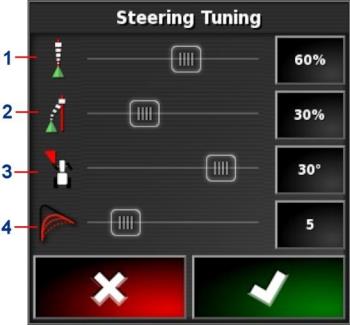
|
|
- Set Line Following Aggressiveness according to the precision required for the task.
- Set Line Approach Aggressiveness in consideration of the precision required and the safety of the operators using the equipment.
- Set Maximum Autosteer Angle to a safe value for the vehicle and for any implement towed.
- Set Guideline Curvature Radius Attenuation to a suitable level for the task. Set lower values to follow the curvature of guidelines more closely.
ELECTRIC STEERING WHEEL
If 'electric steering wheel' is selected as the controller in the configuration screen (Vehicle / Autosteer / CONTROLLER), three new options are added to this screen:
- Adjust electric steering wheel sensitivity: Used to adjust the responsiveness of the autosteer function as it follows guidelines.
- Adjust ELECTRIC STEERING WHEEL dead zone: Used to set the amount of movement around the centre position of the ELECTRIC STEERING WHEEL necessary to produce a steering response at the wheels.
- Electric steering wheel disengage threshold: Used to set the manual force necessary to disengage the electric steering wheel.