You are here: Visual Guidance > System function
System function
Select the following icons to access the Settings screen:
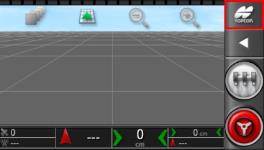


This chapter describes how to set up elements of the system such as GPS connections, alarms and optional functions.
The System menu contains the following menu items:
- Functions: Enables or disables optional functions.
- GPS: Configures the functions of the connected GPS receiver.
- Alarms: Sets alarm function.
- Flag Points: Selects icons and labels for flag points. Flag points identify obstacles or other landmarks in a field in a Guidance map.